DBX File Converter – A Free Tool to Convert DBX to PST

DBX File Converter – Best Tools to Convert DBX Files to Different File Format

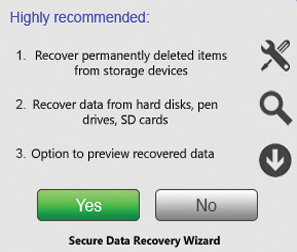
Vote: 4.9 (512)
Category: Communiction: Email Utilities
Version: 3.5
Works under: Windows / Windows 8.1 / Windows 8 / Windows 7 / Windows Vista / Windows XP
Program available in: In English
Program license in: Free to try
Forensic DBX Converter Wizard
DBX File Converter is use for conversion of DBX emails in batch and it comes with a lot of saving options. So, DBX to PST converter is used to convert DBX emails to PST, MSG, EML, PDF, HTML, TXT, etc. Many forensic experts also use this tool as it allows user to convert evidence in PDF format. This tool is also applicable to collect important data from DBX files. In fact, With this tool user can easily transfer multiple DBX data files at one time without any error issue and it will not take much time as well.
Features of Best DBX File Converter
- DBX to PST Converter :Analyze and search for data items from DBX files and convert DBX file to Outlook PST format. Outlook Express DBX can easily convert into PST data file.
- Open DBX Files without Outlook Express :This tool can be use with ease and simple to understand. In fact, no technical skills are needed to operate this. It extracts emails from DBX files and instantly loads them on the preview panel. Also, The investigator will be able to save time and efforts by opting for this approach to view orphaned DBX files.
- Used by Forensics and Law Enforcement :This DBX converter tool is used by Forensics and law enforcements officers to view evidence from large DBX files and extract data into readable format.
- Print DBX Emails in PDF :PDF is most suitable file format nowadays. Digital evidences found in DBX emails can be converted in PDF format to show in the court. Investigators have right to use this tool and convert emails in PDF format. So, they just have to right click on the message and select PDF option to attempt this task.
- Quick and Advance Search Option :Through this tool user will be able to analyze DBX file with two searching mechanism: Quick & Advance. Through quick search user will be able to find keyword text etc. from DBX emails and advance search provides facility of searching messages provides facility of searching messages or the basis of different criterion. For example To, CC, Date, Time, etc.
-
Multiple Views to Analyze DBX:
This tool is designed with the perspective of solving crimes by helping investigators. When an official selects an email, tool will load its content, message header, properties.
- Compatible with all Windows :This DBX file converter tool has numerous features but the best one is it can be free downloaded and installed on all the version of Windows. This software will easily convert DBX emails to different file format in all windows operating system. The tool consumes less than a minute in installing its file.
- Analyze Email Headers of DBX :Email header is crucial part for Forensic investigators. This DBX file viewer enables officials to read and analyze DBX email headers with accuracy. If present in the email message this tool will also provide preview of email. For instance – Emails headers, and attachments of all types.
- Portable DBX File Data Viewer :The solution is a protective platform to extract emails from Outlook express DBX file. This DBX to PST converter software is portable and can be installed without any difficulty. Investigators can carry files in a portable device to use, whenever needed.
- Save Attachments Separately :The emails with attachment are highlighted in the preview area by showing the attachment icon on messages. Investigators can also use this data for future reference and can also share this data with other team members. The DBX file converter software to extract emails from DBX files provides free facility to save one or all attachments of an email.
How to Convert Outlook Express DBX Files to PST?
To convert DBX file emails into readable format user, have to follow some simple instructions:
- Firstly, Install “DBX File Converter” software on your Windows operating system.
- Secondly, Select DBX emails or folder which you have to convert into another file format.
- Thirdly, Click file format in which you want to export DBX emails. Choose PST for DBX to PST Conversion.
- After loading DBX emails, you get a smart “Preview” option. With this option you can view selected emails, now choose the emails which you want to migrate, and click on the Export button to continue the process.
- Then select the final destination path for saving the final converted data.
- Press on the Convert option to begin to convert DBX emails into file format.
- Then the DBX converter software will complete the conversion procedure within a few moments, after the entire migration procedure is completed, a window will display with “Successfully Conversion” message as well.
Download Free DBX File Converter Edition
This DBX to PST converter tool can be used for free as well in Demo version. Users who want a trial version, they can use Demo version first. In Demo version we have following facilities:
- Users can load DBX files.
- They have multiple saving options.
- They have facility of file naming option as well.
- Users can convert 25 emails into different file formats.
- They will get 24*7 technical support and 100% security.
- Will support all versions of Windows including Windows 10.
- This tool is free of cost. They don’t have to spend anything to use demo version.
SysTools DBX to PST Converter
SysTools DBX file converter Tool is an easy-to-use tool. This DBX converter software easily exports DBX files from Outlook Express to any 8+ file format. Example EML, MSG, PDF, MBOX and PST file format.
Main Features of the DBX File Converter Tool
- Supports Windows 10 (32/64) and MS Outlook – SysTools DBX to PST Converter Wizard compatible with all versions of Windows (32/64 bit) and MS Outlook (32/64 bit)
- Offer Multiple Preview Modes – This DBX converter doesn’t just offer one preview mode. This tool offers multiple preview modes. Example – mail view, hex view, properties, message header, MIME, email hop, HTML, RTF, attachments.
- Selected Folder Exported – Sometimes users just want to transfer selected DBX files from Outlook Express in different file formats. For instance – PST / MBOX / MSG etc. to Outlook. In this case, users can use the option for the selected folder.
- Support Various Applications – Using DBX to PST Converter after converting DBX files to desired file format. Users can use converted files in various applications including Window Live Mail, SeaMonkey, Mozilla, Thunderbird, etc.
- Save Resulting Files to New Folder – Instead of saving the resulting file to the existing folder. Users can save a converted file to a new folder directly from the software panel.
- Support All Outlook Versions – By using this DBX converter, the user can use the resulting files in all versions of Outlook like 2019, 2016, 2013, 2010, 2007.
- Auto Detect Location – If the user does not know the location of DBX files, the user can select the ‘Search File’ option. Search file option automatically detects the location of DBX files from the system.
- Data Filter Option – This DBX file converter provides a data filter option. In this the user can select the data area according to the e-mails date and time “From” and “To”. Then the software will only export selected date period data to other file formats.
BitRecover DBX to PST Converter Wizard
BitRecover DBX file Converter Wizard is a tool recommended by DBX forensics experts. It allows proof in PDF file formats and other 29 file formats with ease.
Key Features of DBX Converter
- Export DBX File Along With All Attachments – This DBX file converter not only exports DBX file data for example emails, contacts, calendar tasks and journals. It also exports DBX file email attachments with it. Without making any further settings. At one time, all things from DBX files are exported to other file formats.
- Preserve Formatting and Metadata Properties of Files – BitRecover DBX Converter Wizard can preserve rich text formatting and metadata properties of resulting files after conversion.
- Providing Multiple File Name Conversions – This Utility provides multiple file name conversions to save resulting files as desired by the user.
- Convert Larger DBX Files At Once – With this tool, users don’t have to worry about file size. Easily convert a large number of DBX files to the desired file format at once.
- Easy to Use Graphical User Interface – The BitRecover DBX file Converter tool is designed for those with technical knowledge or those without technical knowledge. Any user can easily use this tool without worrying about any technical knowledge.
- Offer 30+ File Formats – This DBX to PST converter offers 30+ file formats for saving resulting files. Users can use any format under 30 as desired and needed.
- Free Preview of DBX Items – The preview option allows users to view their file before actually converting it to the desired file format. This is an amazing feature of this DBX converter as it saves a lot of time and memory.
- Save the Resulting Data Where You Want It – his DBX file converter has the ability to save converted files to where you want on the system by simply clicking the folder icon.
RecoveryTools DBX Migrator
RecoveryTools DBX Migrator is a tool for exporting DBX files to over 25 file formats for instance PST, EML, MBOX, EMLX, DOC, etc. This DBX file converter enables users to upload DBX files through an online and webmail account.
Outstanding Features of DBX To PST Converter
- Support All Outlook Express Versions – DBX converter tool can export email, contacts, calendar, tasks, journals, etc. from all Outlook Express versions i.e. 6.0, 5.5, 5.01, 5.0, 4.0, etc.
- Converting DBX Files to 25+ File formats – RecoveryTools DBX Migrator allows converting DBX files to 25+ file formats such as – PST, EML, MBOX, EMLX, DOC, etc.
- Export Selective DBX File – In such a case when the user only wants to export a certain number of DBX files and not all DBX files. This DBX file converter software has the ability to select selected DBX files instead of exporting all files to the desired file format.
- Run on Mac and Windows – This DBX converter is compatible in all versions, both Mac and Windows 10, 8.1, 8, 7, XP, Vista for 32 bit and 64 bit.
- Uploading DBX Files to Online and Webmail Accounts – This DBX to PST converter allows users to upload DBX files to online and webmail accounts.
- Completely Standalone Software – RecoveryTools DBX Migrator is completely stand-alone software. There is no need to install a third-party application for DBX to any other file format conversion.
- Easy to Use – DBX Converter is user-friendly software. Any user, including technical or non-technical, can easily convert their DBX file to whatever file format they want.
- Support Live Chat to Resolve Problems – If users encounter difficulties while using this software, users can take advantage of live tech support chat. The live chat is open 24x7x365.
DataHelp DBX to Outlook converter
The DataHelp DBX to PST Converter converts DBX files securely. Additionally e-mails, contacts, calendars, tasks, notes and journals together with their attachments in PST file format. Without entering errors during conversion.
Silent Features of DBX Converter
- Bulk DBX File Conversion – This DBX file converter tool converts a large number of DBX files to PST format in a few simple steps.
- Maintaining Data Integrity – This software provides functions for maintaining data integrity. With these features, users don’t have to worry about the accuracy of the data.
- Converting All DBX Files to a Single PST File – With the help of DataHelp software, users can convert all DBX files into resulting single PST files.
- Full Conversion – The DBX file converter tool does a full DBX conversion including emails, calendars, contacts, tasks and journals. It depends on the user which items they want to convert either emails or contacts or all DBX data to the PST file format.
- Free DBX to PST Converter – The DBX converter tool enables users to convert their 10 DBX files for free. These features allow users to understand the tool’s capabilities before purchasing.
- The Resulting File is Saved Just like the Source File – This Utility does not change the original hierarchy of DBX files after the conversion.
- Split Resultant PST – The DBX file converter allows the user to split the resulting PST file into multiple PST files. If the user has a larger DBX file, then the user can use this function.
- Save PST Files in the Desired Location – With the help of DBX to PST converter tool, users can easily save the resulting PST files in their desired location.