Best 4 EML File Converter – Export EML files to PST and various File Format


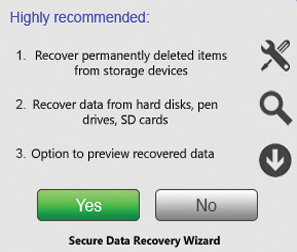
Vote: 4.8 (512)
Category: Communiction: Email Utilities
Version: 8.9
Works under: Windows 10 / Windows 8.1 / Windows 8 / Windows 7 / Windows Vista / Windows XP
Program available in: In English
Program license in: Free to try
BitRecover EML Converter Wizard
The EML file converter supports various file formats. Example – PST, EML, EMLX, TXT, MBOX, HTML, DOC, PDF, GIF, PNG, etc. It is easy to use and transfers EML to PST quickly and easily.
Key Features of the Tool
- Export EML Files to 35+ File Format – This EML converter supports 35+ file format for saving the resulting files. For example – PST, MSG, EML, TXT, MBOX, HTML, MHT, XPS, RTF, DOC, Windows Live Mail, CSV, Gmail, Yahoo, etc.
- Converting EML Files From Different Email Clients –This EML file converter supports converting EML files using different email clients. Example: Window Live Mail, eM-Client, Outlook Express, Zoho Mail, Zarafa, DreamMail, Mozilla Thunderbird, SeaMonkey, The BAT, Kunomail, etc.
- Multiple File Naming Options – The EML to PST converter offers various file naming options to save the resulting files. An illustration – date (dd-mm-yyyy), from + subject + date (yyyy + mm + dd), date (dd-mm-yyyy) + from + subject, etc.
- Preserve Messages and Formatting – The software is efficient at preserving messages and formatting during and after conversion. The user data is safe during the conversion.
- Export EML Files Without Platform Dependency – This EML file converter tool is platform independent. Users can easily use this utility on both Windows and Mac.
- Batch Convert Multiple EML Files – This EML converter application exports multiple bulk EML files to a selected file format with no size limit. Additionally, the user data will be in its original format with complete information.
- Transfer EML Files with Attachments – EML to PST converter is all in one application. It exports EML files with attachments in different file formats together. Users do not need to convert EML files and attachments to different file formats separately. All items are migrated at the same time.
RecoveryTools EMLX Migrator
This EML to PST converter provides a direct option to export EML files to various file formats without losing data integrity. This EML file converter is a platform-independent tool that runs on both Windows and Mac.
Main Features of the Solution
- Preserve All Metadata Properties – This EML converter is efficient for exporting EML files while preserving all metadata properties of EML files.
- Select EML Files for Conversion – The software allows users to select EML files for conversion. Here, users can select one EML file or multiple EML files for conversion, depending on what the user wants.
- Dual Way of Uploading EML Files – This EML file converter offers two options for loading EML files directly into the software panel. The first is “Choose File” and the second option is “Choose Folder” to upload files to the software panel.
- Create a New Folder to Store Output Files – First, the user can create a new folder within a system to store the resulting files in a new folder. Second, users can choose the desired location to save converted files.
- Export Apple Mail Emails Without Data Loss – This EML to PST converter easily exports Apple Mail contacts and calendars to a standard file format. Sample contacts in CSV and vCard and calendar in ICS or iCalendar file format.
- Import EMLX Files in 15+ File Format – The EML converter software provides 15+ file format for saving converted files. Users can choose any file format to save the resulting files.
- Import EMLX folder with Full Details –This tool will import EMLX folder with full details. It contains inboxes, drafts, tasks, notes, etc.
SysTools EML Converter
SysTools EMLto PST Converter utility is a simple and convenient pickup tool for easily converting EML files to various file formats. Therefore, even non-technicians use this utility for EML file conversion.
Amazing Features of the Tool
- Run on All Versions of Windows – This EML file converter runs smoothly on all versions of Windows. Example – Windows 10, Windows 8.1, Windows 7, etc.
- Select the Desired Location to Save the Output Files – users can choose any location on the system to save the resulting files. For example – users can select any folder on their computer or create a new folder to store files.
- Data Filter Option – This EML to PST converter provides a data filter option to select the email data range. Since the user must enter data in the “To” and “From” data areas to select the data.
- Multiple Preview Option – This EML converter will automatically scan EML files and load them into preview mode. The software offers more than 8 different preview options to view selected converted files. Example normal, hex, MIME, HTML, attachments, etc.
- Convert Multiple EML Files at Once – Users can convert multiple files without worrying about the data size limit. These functions save a lot of conversion time by converting multiple files at the same time.
- Email Message Header Does Not Change – This EML file converter offers a 100% guarantee of the originality of the data, including the EML header. The user’s EML message header is not changed during the conversion.
- Automatically Scan and Load EML Files / Folders – This EML converter tool will automatically scan and load EML files and folders into the system.
Turgs EML Converter Wizard
The Turgs EML file converter wizard migrates EML files to the desired file format. This tool converts 25 EML files per folder with exact details without buying any software.