Best 4 PDF Recovery Software – Repair Corrupt PDF Documents Safely
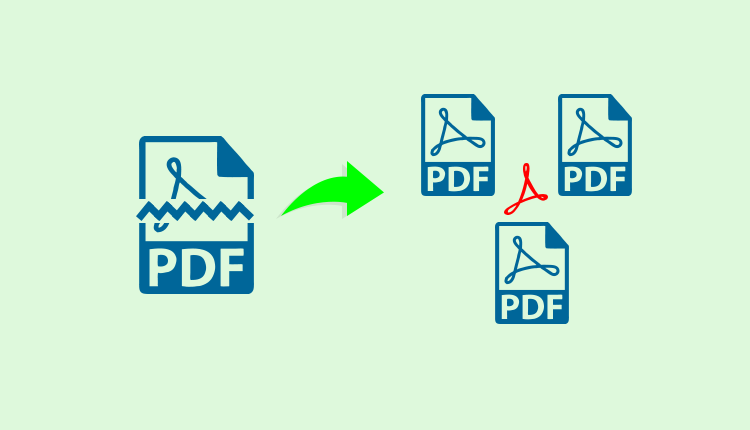
SysTools PDF Recovery Tool
Use the PDF file recovery software to simply extract the data from the damaged PDF documents. This SysTools PDF Recovery Software is available for the Mac OS and Windows OS.
Some of the Best Features Offered by the PDF File Recovery Software
- Supports to Extract Pictures and Text
According to users, this is one of the best feature that user can recover all the images, graphic and text from PDF file. Tool doesn’t compromise with the quality of the data. - Allows Error Recovery
Sometimes PDF files display some errors. And user can resolve the errors of the damaged file and can extract the information from the highly corrupted PDF files using this PDF recovery tool. - Recovers Data from Damaged PDF Documents
Tool gives an “Advance Scan” feature, to help the user to extract the data from severely corrupted PDF data files. User can view the “Printer Saved Files” and “MS Office” files also. - Data Integrity is Maintained
The PDF recovery software doesn’t replace the corrupted file, the tool only saves the data in new PDF file. The software do not change the formatting of the PDF document, user will get the file with the original formatting. - Available for Windows and Mac OS
You can install this tool on all the Mac OS versions and all the versions of Windows OS.
PDF Recovery Application
This PDF Recovery Software can simply extract data from PDF file without losing the data. You can repair the corrupted PDF files using the advanced features offered by the PDF file recovery software.
Prominent Features of PDF Recovery Software
- Bulk Extraction of PDF Documents
PDF Recovery Tool allows the users to recover the corrupted PDF documents in batch without any extra efforts. Recovering multiple Adobe PDF files in one go also saves the time of the users - Maintains Data Security
Using this PDF file recovery software, the accuracy and the confidentiality of data is always maintained. Users don’t need to worry about the data of PDF files, this tool safely recovers the PDF file data. - Selectively Extract Media from PDF
Provides a feature to save the recovered data in separate folder. To apply this feature, user need to click on the save extracted images checkbox to selectively recover data. - Different Recovery Modes
Both the Standard as well as Advanced modes are provided to users. User can opt for the standard mode when the corruption of PDF documents are minor. But, if PDF files are severely corrupted then go for the advanced mode.
PDF File Recovery Software
PDF recovery tool helps to restore, repair and recover the damaged PDF document in a trouble-free way. User can extract data from PDF document in bulk with original formatting.
Advanced Features
- Restore All the Data from PDF Documents
PDF Recovery Tool allows the users to recover all the data like text, images, links etc. It can extract the information from the highly corrupted PDF files also. - Provides Preview Option
This PDF Recovery Software has an option which supports to preview the data of the PDF file. Tool maintains the data integrity and before saving the extracted data it provides a preview to users to check the data. - Multiple Recovery Modes
Tool offers 2 modes to extract data from PDF documents – Standard and Advanced Mode. User can use the advanced Recovery mode when the PDF file is highly corrupt and can switch to standard mode when PDF document has minor corruption. - Restores Damaged and Corrupted PDF Files
Using this PDF recovery software, user will not lose any data. The tool allows to extract each item from the corrupted and damaged PDF files as well.
Summing Up
In the above article, we have discussed multiple tools to extract data from PDF file safely. You can compare the features of these tools by using the demo version offered by each company. All the above mentioned tools are tested to recover data from PDF files.