Best 2 Hard Drive Recovery Software – Extract Data from Hard Disk
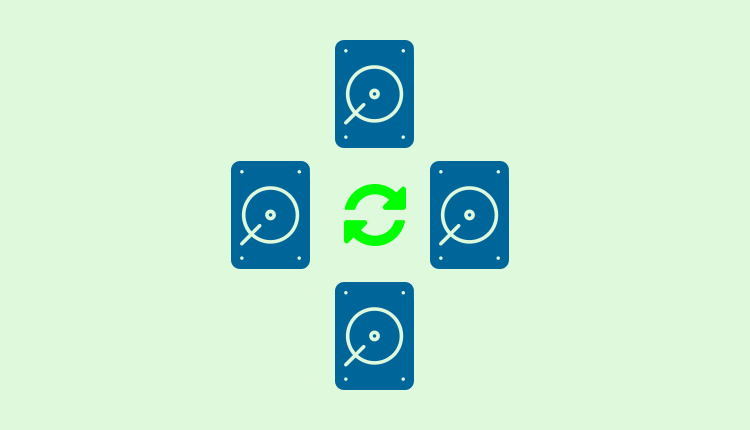
BitRecover Hard Drive Recovery Software
This hard drive recovery software is one of the best tools to extract formatted, lost and deleted data from the hard disk. The software supports to retrieve files and folders from external portable drives, SD, hard disks, MMC cards etc.
Ultimate Features of Hard Disk Repair Software
- Supports Selective Extraction of Data
Using this hard disk partition repair tool, the user can choose any specific files or folders which he want to save from the recovered data. The software also maintains the original formatting of the data. - Partition Recovery is Also Provided
This BitRecover hard drive recovery software gives you an option to see all the hidden partitions. So that, user can easily select any of the partition for data recovery without facing any data loss issues. Both the NTFS and FAT partition recovery is also supported. - Restore data from Large Size Hard Drives
The tool allows the users to recover data from above 3 TB hard drives easily. The hard drive recovery tool automatically scans the hard drive for complete data recovery. - Multiple Data Filters Feature
Hard disk repair software helps to save the extra time and effort by providing filter options. Tool provides “exclusion of deleted data, save only deleted data, inclusion of deleted data, date, file size” with save option. - Allows Restoring Data from Multiple File Formats
The software supports to restore deleted and lost files. All the files like Word, PowerPoint, Excel, Images- PNG / JPEG/ GIF, MP4 files etc. can be safely recovered. - Provides Search Filter
User can use this feature to find any specific file or folder from the recovered data. Search the file name or user can also set some specific details like data, size etc. - Highlights Deleted Data in Red Color
Hard drive recovery software gives an option to view the complete preview of the recovered data. The software also highlights the deleted data in red color for user convenience. So that, user can easily filter out the data. - Recovers Data from Internal and External Devices
User can smoothly restore the data from internal as well as external devices. All the internal drives like – [c:/, d:/,e:/,f:/] and external devices like – USB drive, Flash Drives, Smart Media Cards, iPod disks, Secure Digital Cards, Zip/ Jaz drives, Firewire drives, Dynamic Disks, Compact Flash Cards and Drive Images. - RAW Partition Recovery is Also Performed
In many cases, hard disk partition repair tool shows message as “The disk structure is corrupted and unreadable”, “The computer could not find a valid system value”. If this error appears or you have RAW file system then also this tool will work amazingly. The data will be restored easily in not time.
SysTools Hard Drive Recovery Software
The hard drive recovery tool allows the users to restore all the data from deleted, formatted and corrupted hard drives. This utility keeps the data in the original file format. In other words, the data integrity is maintained by the software.
Outstanding Features of Hard Drive Recovery Software
- Entire Recovery of Hard Disk
SysTools hard disk repair software is the safest software to recover documents, files, videos, photos, music files and other documents. All the RAW data files like PDF, ZIP, JPEG, PPTX, AVI, GIF, BMP, XLSX, PNG, WAV etc. can be also restored. Both NTFS and FAT recovery are supported by the tool. - Selective Extraction of Data
Once the data is recovered, the tool gives an option to save some selective folders and files from hard drive. User can download the entire data also by using this hard disk repair software. - Retrieve Data from Computer
This hard drive recovery software is compatible with PC or laptop of any brand. You can recover the lost, corrupted and formatted data from any PC. - Gives Scanning And Previewing Option
The software auto scans the hard disk and provides a preview of all the data with different properties like creation date, size, type, file name etc. - Filter Data Using Attributes
User can use this filter to sort the data, user can set the data in any order by using the properties. For instance- size, name, date of modification, type, date of creation etc. - Recovers Permanently Deleted Data
You can retrieve the normal deleted as well as permanently deleted data from the hard drive. But the permanently deleted data is in red color for user convenience. - Supports Auto Detecting of Drives
This hard drive recovery tool is advance enough to support auto-detection of drives. It will auto detect the drive and will display the data with entire properties such as – total size, free size, model number and disk number. - Restore Data from Internal & External Hard Disk
All the data of internal hard drive can be safely restored. External data can be also recovered using this utility. External hard disks like – USB Flash Drive, SATA, USB Hard disk, SCSI, IDE etc. - Provide Feature to Browse Location
Tool provides an option to save the data at any location. In fact, user can save all the recovered data in a new folder from the software panel only.
Summing Up
In the above blog, we have discussed about the Best Hard Drive Recovery Software. Both the companies – SysTools and BitRecover offers the best solution to restore data from hard drive. We have mentioned some of the features of all the tools. So that users can opt for any of the above tool to safely retrieve all the formatted, corrupted and deleted data.