Best Image to PDF Converter Software -Convert Multiple Images into PDF
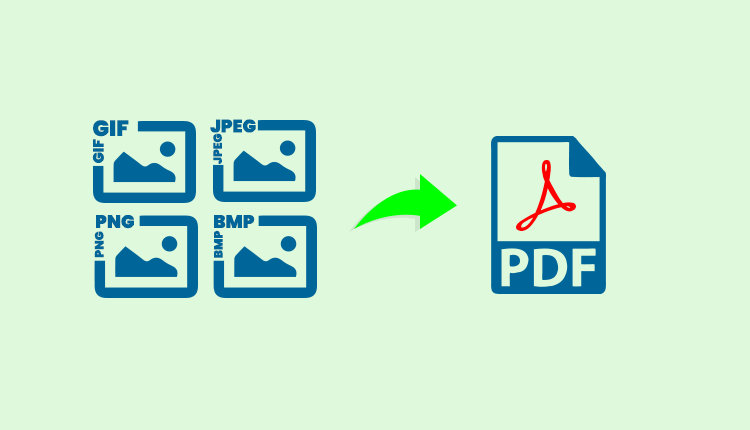
Admin |
Modified: 2021-11-10T18:14:40+05:30|File Conversion Tool | 4 Minutes Reading
SysTools Image to PDF Converter Software
SysTools Image to PDF Converter Software is one of the best tools to safely save the images to PDF file extension. In addition, bulk conversion is also supported by this Image to PDF Converter utility.
Outstanding Features of SysTools Image to PDF Converter Tool
- Allows to Print Pictures
The Image to PDF converter tool helps the users to print the images directly. In addition, the converter tool provides a “Print” option and allows to select the page settings as per user requirements. Users need to keep the printer connected to the print images. - Apply Security on PDF Documents
While saving the images to PDF format, the user gets different options to apply a password on the PDF document.
a. User Password – Tool allows putting a user-level password on the PDF document
b. Restriction On PDF File – The user can go with this option to apply any type of restriction on the PDF document for its security. - Saves Multiple Pictures
The Image to PDF Converter Software allows saving different images of graphic type, snapshots, and other multiple types of pics. Furthermore, the user can simply select all the images to convert them into PDF file extensions in bulk. Images like GIF, JPEG, BMP, JPG, PCX can be saved in PDF files using this SysTools Image to PDF converter tool. - Multiple Saving Modes
This software gives 2 saving modes:-
a. Single PDF for Multiple Pictures – The user can select this option to create one single PDF document for all the images.
b. One Image per PDF File – Go with this option, to create one specific PDF file for every single image. - Image Quality is Maintained
The software does not make any kind of changes in image quality while converting the image into a PDF document. Moreover, the resolution and the pixels of the pictures are always maintained. - Generates Preview
Users can view the preview of all the images before converting them into PDF file format using this Image to PDF Converter Software. In addition, it will also allow you to view the format of the PDF file. - User-Friendly Application
This Image to PDF converter tool is safe and secure to use. All the technical as well as the non-technical users, can also use this application. It supports saving the PDF file at any specific file location.
BitRecover Image to PDF Converter Tool
The BitRecover Image to PDF Converter software supports the users to save different images into PDF file format in one go. Moreover, the tool is available for all versions of Windows OS.
Advanced Features of BitRecover Image to PDF Converter Tool
- Complete Conversion of Images to PDF
BitRecover Image to PDF Converter software is one of the reputed tools to export images into PDF files. Moreover, this tool maintains the accuracy of the images and allows bulk conversion of images into PDF file format. - Convert Multiple File Formats
The tool helps the users to convert multiple file extensions into PDF format. File extensions are TIFF, BMP, JPG, GIF, PNG, and many others. - Separate PDF File for Every Image
Image to PDF Converter software provides an option to create a single PDF file for one specific image. For instance- If you have a folder containing 25 images then you will get 25 different PDF documents. - Quality of Images Doesn’t Decrease
Users can save images into PDF files without hampering the quality of the pictures. The properties, resolution, and pixels of the image remain unchanged. - Installation of Adobe Reader Application
Users need to download the Adobe Reader application to open the PDF which contains the image. The tool supports all versions of the Adobe application. - Browse Location to Store Images
The Image to PDF Converter software allows searching for a specific location to save the converted PDF document. In additon, you can select a location as per your convenience. - No File Size Limitation
The software does not have any file size limitation. So users can convert unlimited images to PDF documents using this BitRecover Image to PDF Converter Software.
Wrapping Up
In the above write-up, we have discussed about the multiple solutions to convert Images to PDF file format. All the advanced features of both tools are mentioned above. You can simply read this blog once to know about the best Image to PDF Converter software.