Best PDF Extractor Tool – Helps to Extract Data from PDF Documents
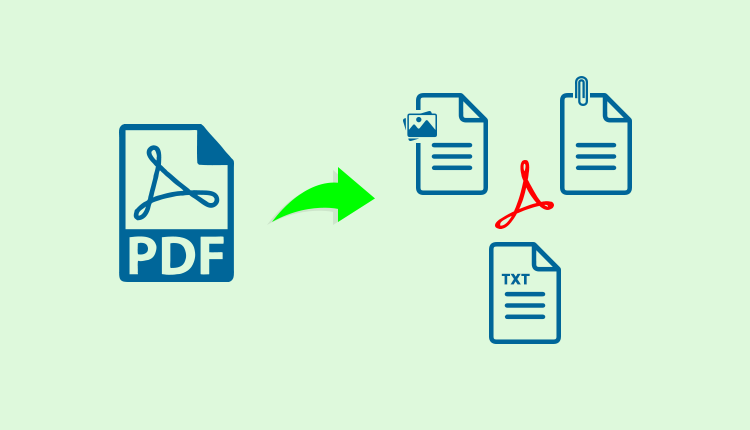
PDF Extractor Software Offered by SysTools
SysTools PDF Extraction Wizard is a useful tool to export text, images and attachments from the PDF documents. This PDF extractor tool is available for both the Mac as well as Windows users.
Prominent Features Offered by PDF Extractor Software
- Extract Items from PDF Files in Bulk
PDF extractor tool allows to export data from the PDF files in batch by providing “Add File and Add Folder” options. Also give a “Remove” option to delete the wrong data files. - Download Attachments using PDF Extractor Tool
By using the SysTools PDF extraction wizard, user can safely extract all the attachments from the PDF files. Tool always maintains the original formatting of all the attachments - Software Provides Different Attachment Filters
User can save attachments using 2 filters, File size and File Type. Using file size filter, users can export attachments “up to or more than” by setting a specific size. Under the file type filter, you get an option to “Include or Exclude File Type”. - SysTools PDF Extractor Software Gives Multiple Folders Feature
Tool provides an option to “Create One Folder” which will store the all the extracted data of all the PDF files like the attachments, texts and images in one specific folder. - Supports to Extract Inline Images
PDF extractor tool also allows the users to safely extract images from the PDF file with the high resolution and original formatting.
RecoveryTools PDF Extractor Tool
RecoveryTools PDF extractor software is a good tool to simply extract the attachments and images from the PDF documents without hampering the formatting.
Advanced Features of RecoveryTools PDF Extraction Wizard
- Supports Extracting Attachments of Multiple File Formats
User can go with tool to extract the attachments from the PDF document safely. It allows extracting attachments having file extensions as PNG, AVI, PPT, DOCX, MP4 and Excel sheets as well. - Gives Option to Select the Desired Destination of PDF File
This PDF extractor tool helps the users to choose any location to save the extracted files as per their requirement. - Bulk Extraction of Images
Using this PDF extractor software, users can extract the images of multiple file formats and embedded images also from the PDF documents. All these formats like PNG, TIFF, JPG, BMP, GIF etc. are also supported. There is no restriction on the number of images that can be extracted. - Quality is Maintained
The RecoveryTools PDF extraction wizard extracts the images with maintaining the resolution. After the extraction process, the tool doesn’t compress the images. And the picture graphics are also preserved. - This PDF extractor software has very advanced features, but as compared to SysTools Split PST tool, this software doesn’t provide you an option to extract text from PDF documents.
Limitations of RecoveryTools PDF extractor Software
Turgs PDF Extraction Wizard
It is one of the tools which supports to extract the attachments and the images from the PDF files safely. This software works with all the latest versions of Windows OS.
Key-Features Offered by Turgs PDF Extraction Wizard
- Save Selective Images from PDF Documents
This PDF extractor software allows the users to extract the some of the specific pictures from the PDF files as per their convenience. - Download Embedded Images from PDF in Bulk
This utility has a simple user-interface and it allows users to extract the embedded images from the PDF document. - Extract Images from Corrupted PDF File
Users can simply extract all the images from the corrupted, restricted and password-protected PDF documents. - Saves Attachments from Restricted PDF Document
The PDF extraction wizard allows the users to download and save all the attachments from the encrypted PDF files. - Extract Attachments in Bulk
Tool provides an option to choose the files or folders to extract the attachments from the PDF files. Tool securely downloads the attachments from the PDF document in bulk - The Turgs PDF Extractor Software is safe to extract the images and attachments from the PDF files. But, it can’t extract the text from the PDF files.
Drawback of Turgs PDF Extractor Tool
Summing Up
In this write-up, we have discussed about the best PDF Extractor Software. We have mentioned PDF Extraction wizard of SysTools, RecoveryTools and Turgs. So, as per the research, user should opt for the SysTools PDF Extractor Tool because it is the best software as compared to other. User can simply extract images, text and attachments using this tool. But, with the other tools, user can’t extract text from PDF files.